I'm 赵一开, a developer.
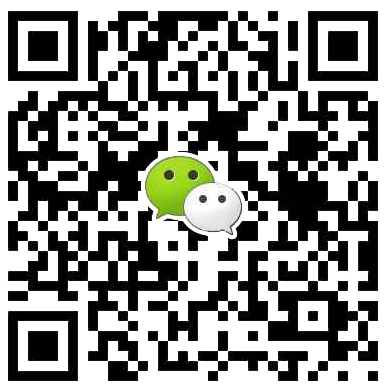
简单地说,功能有:
先上图:


小车前进后退转弯:使用了电设时候被遗弃的L9110H芯片,控制端输入01、10、00或11时分别为正转、反转、停止。 使用了两个L9110H,用4个GPIO控制。下面几句命令即使一个轮子正转。
gpio mode 0 out
gpio mode 1 out
gpio write 0 1
gpio write 1 0
摄像头使用了USB摄像头,即插即用,在命令行下拍照:
streamer -c /dev/video0 -o out.jpeg
语音使用espeak。
用web.py写的一个简单的控制页面。
向/takephoto发送一个get请求就会拍一张照片,类似地,向/move发送请求和数据就会相应地移动。
向/speak发送数据就会读出语音。
import web
TAKE_PHOTO = 'streamer -c /dev/video0 -o static/out.jpeg'.split(' ')
urls = (
'/takephoto', 'TakePhoto',
'/speak', 'Speak',
'/move', 'Move'
)
def doMove(s):
IO = '4310'
for i in xrange(4):
call(['gpio', 'write', IO[i], s[i]])
class TakePhoto:
def GET(self):
call(TAKE_PHOTO)
class Speak:
def POST(self):
i = web.input()
call(['espeak', i.content])
class Move:
def POST(self):
i = web.input()
if i.direction == 'forward':
doMove('1001')
elif i.direction == 'back':
doMove('0110')
elif i.direction == 'right':
doMove('1010')
elif i.direction == 'left':
doMove('0101')
else:
doMove('0000')
if __name__ == '__main__':
app = web.application(urls, globals())
app.run()
页面端,就几个按钮分别代表前后左右和停止,以及一个发送语音句子的文本框。 关于图像,采用的方法是每隔两秒发送一个拍照请求并且重新载入图片。
<body>
<img width="500" height="500" src="/static/out.jpeg" id="myimg">
<br />
<button onclick="$.post('/move?direction=left')">left</button>
<button onclick="$.post('/move?direction=right')">right</button>
<button onclick="$.post('/move?direction=forward')">forward</button>
<button onclick="$.post('/move?direction=back')">back</button>
<button onclick="$.post('/move?direction=stop')">stop</button>
<br /> <br />
<input type="text" id="content">
<button onclick="$.post('/speak', {content: $('#content')[0].value})">Speak</button>
<script>
setInterval(function(){
$('#myimg').attr('src', '/static/out.jpeg?' + new Date().getTime());
$.get('/takephoto');
}, 2000);
</script>
</body>
最后还是感叹一下,人生苦短,快用Python。
Unable to load comments, check your (GFW Free) Internet connectivity.