I'm 赵一开, a developer.
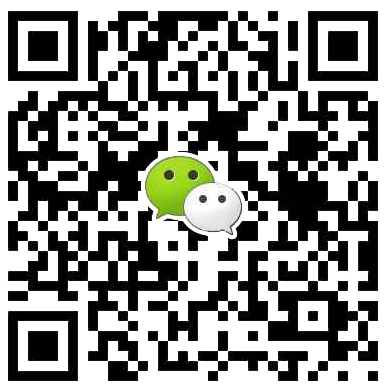
Debian下可以参考官方文档。在Arch下,装载i2c_bcm2708, i2c-dev模块,安装i2c-tools:
modprobe i2c_bcm2708
modprobe i2c_dev
pacman -S i2c-tools
引脚配置见Wiki,P1-03为SDA,P1-05为SCL, 注意这些引脚都是3.3V的逻辑电平,而且直接连接到芯片上没有保护装置,需要注意。
我用于测试的是一个HMC5883三轴电子罗盘模块,支持3.3V电压,I2C通信。接上后运行i2cdetect 1
检测I2C设备,其中1表示检测/dev/i2c-1(需要root权限)。输出如下:
RPi> sudo i2cdetect 1
WARNING! This program can confuse your I2C bus, cause data loss and worse!
I will probe file /dev/i2c-1.
I will probe address range 0x03-0x77.
Continue? [Y/n] y
0 1 2 3 4 5 6 7 8 9 a b c d e f
00: -- -- -- -- -- -- -- -- -- -- -- -- --
10: -- -- -- -- -- -- -- -- -- -- -- -- -- -- 1e --
20: -- -- -- -- -- -- -- -- -- -- -- -- -- -- -- --
30: -- -- -- -- -- -- -- -- -- -- -- -- -- -- -- --
40: -- -- -- -- -- -- -- -- -- -- -- -- -- -- -- --
50: -- -- -- -- -- -- -- -- -- -- -- -- -- -- -- --
60: -- -- -- -- -- -- -- -- -- -- -- -- -- -- -- --
70: -- -- -- -- -- -- -- --
其中1e就表示检测到的设备在总线上的地址。
使用i2cset和i2cget命令能对其进行读写,比如i2cset 1 0x1e 0x02 1就能将0x1e设备的0x02寄存器
写1。在Python下,可以使用smbus模块进行操作,一段读取电子罗盘三个方向磁场强度的代码如下
(模块的寄存器地址分别代表什么需要查看数据手册):
#!/usr/bin/env python
# -*- coding=UTF-8 -*-
# Created at Mar 16 14:32 by BlahGeek@Gmail.com
import time
import smbus
import struct
bus = smbus.SMBus(1)
addr = 0x1e
def getVector():
bus.write_byte_data(addr, 0x02, 0x01)
time.sleep(0.01)
s = ''.join(map(chr, bus.read_i2c_block_data(addr, 0x03, 6)))
return struct.unpack(">hhh", s)
print getVector()
输出:(395, -75, -85)
Unable to load comments, check your (GFW Free) Internet connectivity.